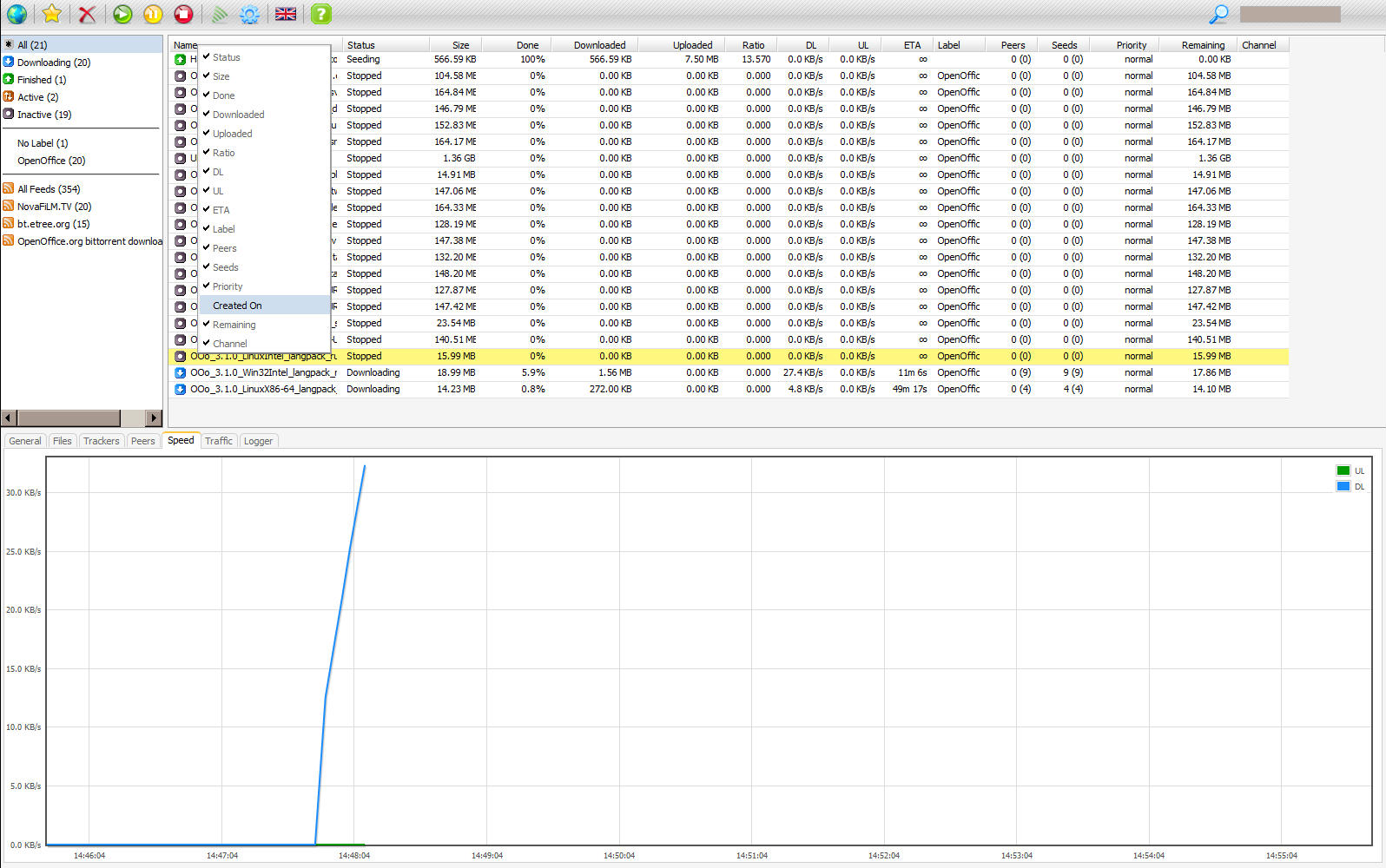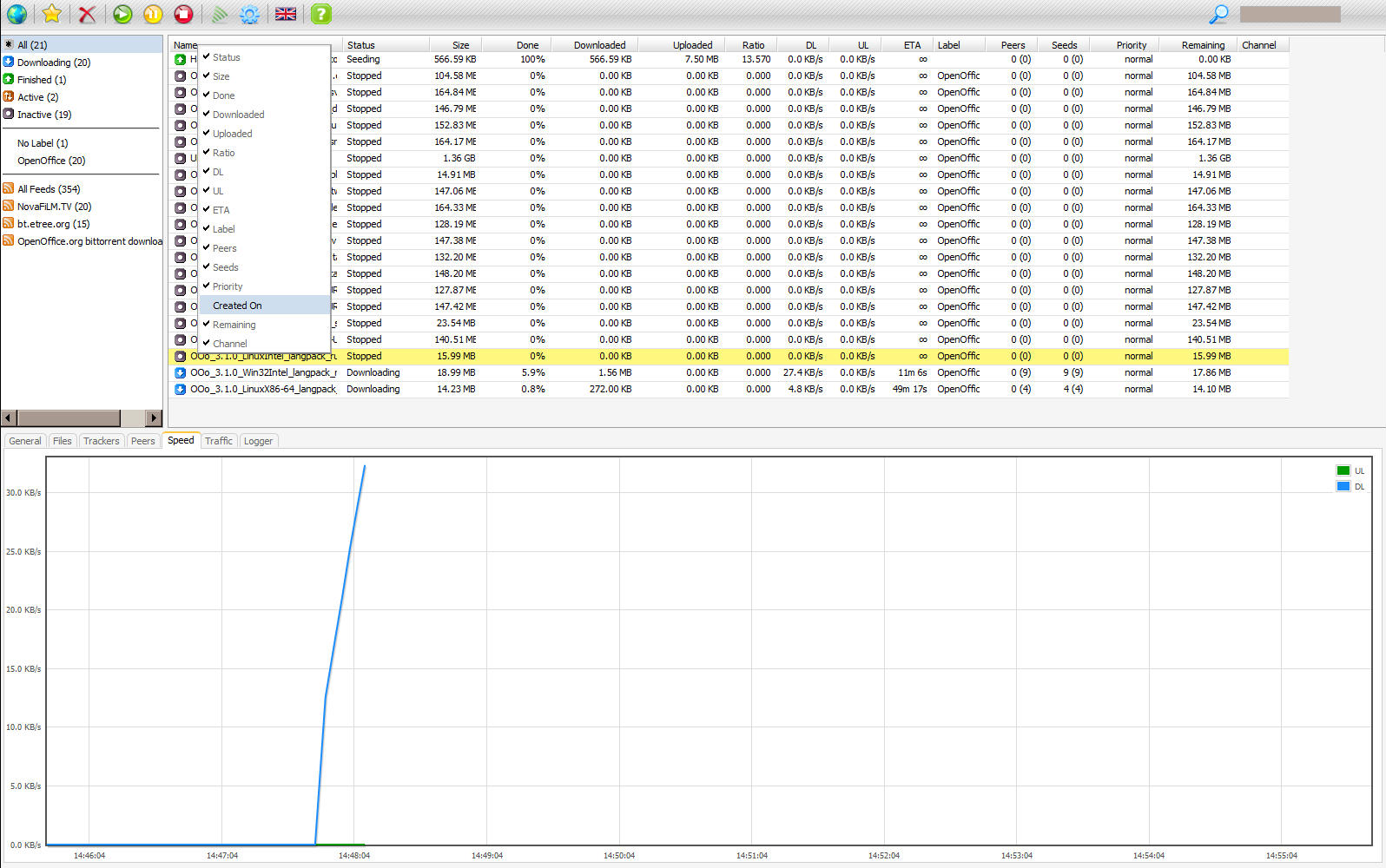
As of today, the primary OS on my laptop is Ubuntu and since torrenting is a good way to get open source applications (such as Eclipse), I thought I should definitely invest the time to get a decent torrent client. I’m not saying that Transmission isn’t a good client. I certainly can’t say that since I haven’t used it for more than 5 minutes. I simply lacks umph. It really doesn’t impress me as much as uTorrent does on Windows. So let’s look for an alternative client.
Using uTorrent with Wine is always a popular option, one most Windows to Linux converts happily embrace. Let’s face it, uTorrent is awesome. But I really wanted to embrace Linux which for me meant to stop using the mouse and GUI as much as possible (not that difficult for me) and getting used to native applications rather than applications via Wine. This meant no more uTorrent for torrenting and no more mIRC :( The alternative I settled for came highly recommended by quite a few users. And oh, look at that, it’s terminal based. Of course, I’m talking about rTorrent ;)
I have tried to install rTorrent before and failed. This time around, I had managed to get rTorrent to install and work fine but I couldn’t get a webUI for it to work. So I had dt walk me through the process. I’ll try to document as much of it as possible to help users going through the same issue.
If you want to see a couple of screen shots of the end result before beginning, visit the rutorrent website and check out the screen shots. The best part about it is the tracker based, per torrent and global settings along with the pretty amazing traffic plug-in which gives your multiple (group) views of your traffic statistics. It’s pretty cool ;)
Read on →